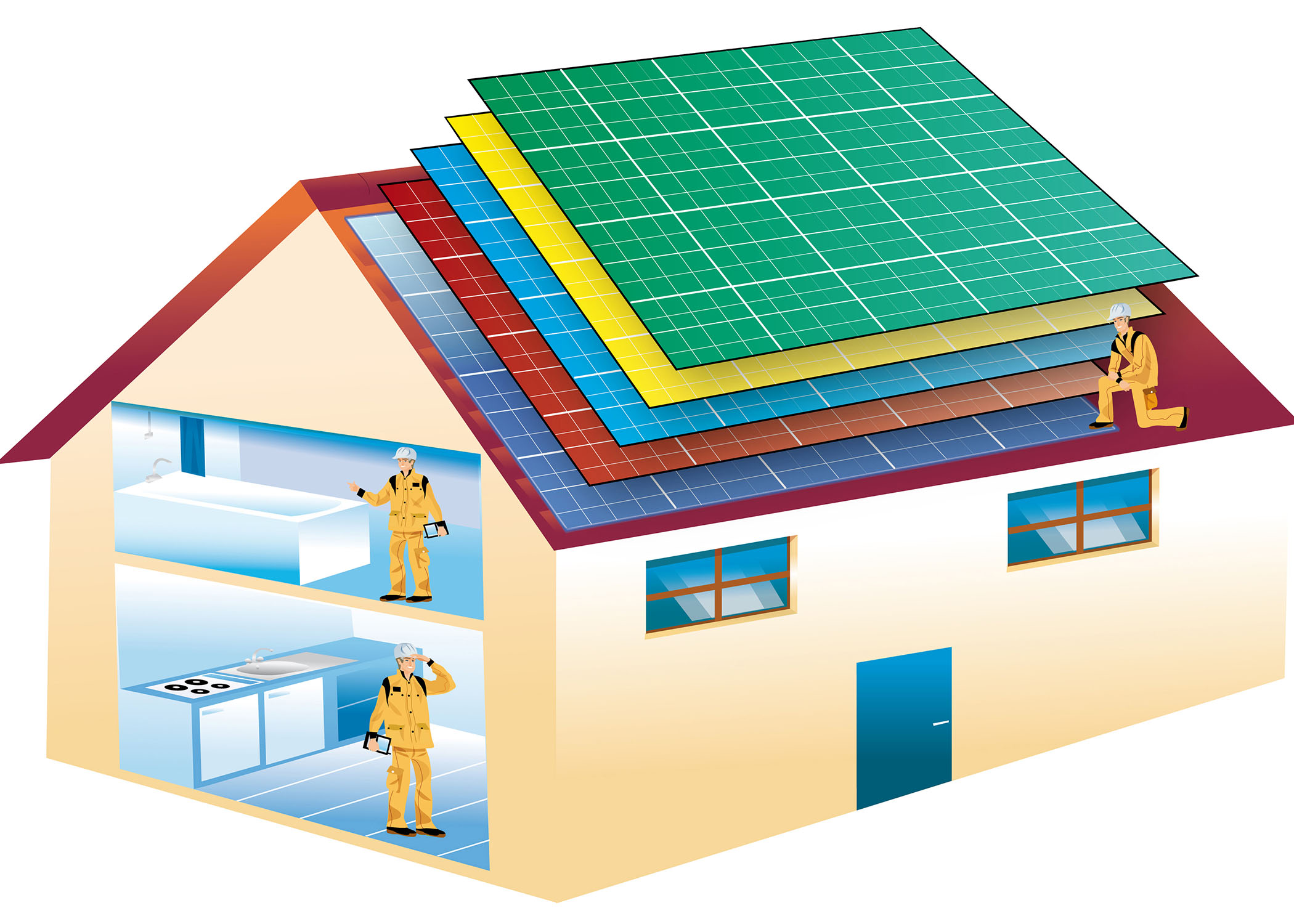The SolarEdge HD-Wave is our most popular inverter. While it’s not the least expensive option on the market (a title held by the SMA Sunny Boy), the HD-Wave’s power optimizers put in a ton of legwork to ensure your system always produces at maximum efficiency.
Most people run into some hurdles and challenges during the system design process. Maybe their roof design prevents them from facing every panel in the same direction. Or they might realize that trees, chimneys or other obstructions will cast shade on the area where they plan to build their array.
In these cases, a classic string inverter won’t cut it, because production drop from a single panel translates to the entire string—meaning shade on a single panel can tank your system’s output. Power optimizers like the ones included with the HD-Wave become a necessity to isolate the affected panel and maximize the production from the rest of the panels in the string.
This HD-Wave review will cover basic specs, pricing, and pros and cons of the product, as well as explain when you might choose the HD-Wave over other inverters to power your solar electric system.
SolarEdge HD-Wave Pricing
SolarEdge offers a range of HD-Wave models from 3.8 kW to 11.4 kW for residential grid-tie systems. Please note that the prices published here are current as of 1/2/20, but are subject to change in the future. Click the product links to view current pricing in our shop.
| Model | Price | Cost Per Watt |
| HD-Wave 3.8 kW | $1,352 | 35 cents/watt |
| HD-Wave 5 kW | $1,670 | 33 cents/watt |
| HD-Wave 6 kW | $1,690 | 28 cents/watt |
| HD-Wave 7.6 kW | $1,988 | 26 cents/watt |
| HD-Wave 10 kW | $2,624 | 26 cents/watt |
| HD-Wave 11.4 kW | $2,862 | 25 cents/watt |
HD-Wave SE7600 Specs
- Model: SolarEdge HD-Wave 7.6 kW
- Wattage: 7600 watts
- Peak Efficiency: 99.2%
- Warranty: 12 years
- Input voltage: 400V DC
- Output voltage: 240V AC
- String Inputs: 2
Ideal Application
The HD-Wave is one of three inverters we recommend with our grid-tie systems, alongside the SMA Sunny Boy and Enphase IQ7+ micro-inverters.
Both of the other options have specific use cases:
- If your system won’t suffer shading or other production drop issues, the Sunny Boy is the most cost-effective option. Read our Sunny Boy review.
- If you want to start small and expand your system later, or need to work around an unusual array layout with panels facing different directions, go for the IQ7+ micro-inverters. Read our IQ7+ review.
For all other systems, we turn toward the HD-Wave as our go-to recommendation. The power optimizers mitigate shade and other production drop issues better than the Sunny Boy, and it’s more cost-effective than buying IQ7+ micro-inverters for every panel (especially on a large scale).
The HD-Wave is our “one-size-fits-all” inverter that strikes a balance between budget and efficiency. The optimizers ensure you are getting as much production as possible from your panels, making it versatile enough to work with almost any system. And for systems that are 6-8 panels or larger, the HD-Wave costs less than an IQ7+ micro-inverter system.
Pros of the HD-Wave
Power Optimization
The main selling point for the HD-Wave is that the power optimizers allow the inverter to monitor and optimize the output of each panel independently.
Classic string inverters like the Sunny Boy have a major limitation: if the output of one panel in a string drops, every panel in the string drops to match the reduced output.
You may own a string of ten 330W panels, but if shade falls on one panel and drops the output to 250W, all ten panels in the string will produce 250W apiece. An issue with a single panel causes a 25% production drop across the array.
The HD-Wave’s power optimizers solve this problem.
By attaching an optimizer to each panel, your inverter will monitor each panel separately and make any adjustments necessary to keep the system producing at an optimal level.
Panels that underperform (due to factors like shade, poor orientation, or equipment malfunction) are isolated thanks to the optimizers. Reduced output from one panel doesn’t translate to the rest of the string.
In addition, the HD-Wave can call on the optimizers to boost the voltage coming from other panels to compensate for the underperforming panel. This keeps the inverter in a voltage range that allows it to operate at peak efficiency.
Safety Measures
Optimizers make the HD-Wave compliant with the rapid shutdown requirements outlined in the latest National Electric Code (NEC 2017 690.12). This is a safety measure that automatically shuts down your array in the event of a power outage.
The code is in place to ensure the safety of emergency responders—for example, firefighters would not have to worry about shutting down the array before putting out a fire on the property.

The HD-Wave has some other great safety features as well. The optimizers prevent your panels from producing more than 1 volt of power until everything is hooked into the inverter and the system has been tested and commissioned.
Essentially, the inverter will verify it has been wired correctly before it starts to produce power. There’s no shock risk because the wires aren’t electrified until the system runs checks to ensure it is set up properly.
This failsafe makes installation way less scary and more approachable for someone looking to DIY install.
Monitoring
SolarEdge offers a full-featured monitoring portal to help you view and manage the production from your system, as well as each individual panel.
The monitoring provides fault detection and active alerts about the health of your system. It also provides interactive charts and reports to help you visualize production and energy consumption over the life of the system.
It’s the most robust monitoring portal we’ve found, and it’s completely free for the first 25 years of system ownership (the standard warrantied life of a solar panel).
Temperature Rating
SolarEdge is in the process of rolling out product updates to the entire HD-Wave line. The newest models benefit from a wider temperature range.
Previously, the standard SolarEdge inverters were rated to -13°F / -25°C. The new models are rated for -40°F / -40°C. The increased cold tolerance will be especially useful for installations in the midwest and north-eastern United States, where temperatures can fall well below zero.
If you live in a particularly harsh, cold climate, look for the new SetApp HD-Wave inverters to help keep your system operational during winter. (We should point out that there have been mixed reactions to the new design—we will go over those changes in the Cons section.)
Access to Support
SolarEdge has a great support network available to the end user. Their products are well-documented and if you run into a problem, you’ll likely find a technical article in SolarEdge’s resource center to help you solve it.
They also have a community-driven knowledge base and even offer live support through online chat, a rarity in the industry. It’s clear SolarEdge puts a priority on their customers being well-informed and well-supported.
Cons of the HD-Wave
Won’t Work Without Optimizers
The HD-Wave was built from the ground up to monitor and control the production from each individual panel in your system.
As a result, the power optimizers are mandatory—your HD-Wave simply won’t work without them (unlike the SMA Sunny Boy, which works with or without optimizers).

This can be a good thing or a bad thing depending on the nature of your solar project.
If you can build your system in full sunlight and face the panels in the same direction, you won’t run into many production drop issues. That would make the HD-Wave’s mandatory power optimizers an unnecessary expense. In these cases, you’d be better off with the Sunny Boy, which can do the same job for 15-25% less money.
However, if you think you’ll encounter shading issues, the HD-Wave is the better choice. It is more efficient, has smarter power optimization tools and more detailed reports in its monitoring portal. If you know you’ll need production drop mitigation from the start, the purpose-built HD-Wave is better equipped for the job.
Frequent Design Changes
We’ve sold SolarEdge products for a while, and one thing we’ve noticed is that they make frequent updates to their product design. It seems like the form factor changes every generation, with ports being moved and internal components reorganized.
That makes their products harder to support because there’s not a lot of consistency between models. When troubleshooting, much of the advice you find becomes obsolete as the product design changes with each new product update.
Speaking of this…
Will Soon Require Smartphone to Commission & Monitor
SolarEdge has announced a major update to the HD-Wave which entirely removes the display screen from the inverter unit.
Functions that could previously be performed on the built-in display screen, like initial system setup and status checks, will now be handled through a smartphone app called SetApp instead.
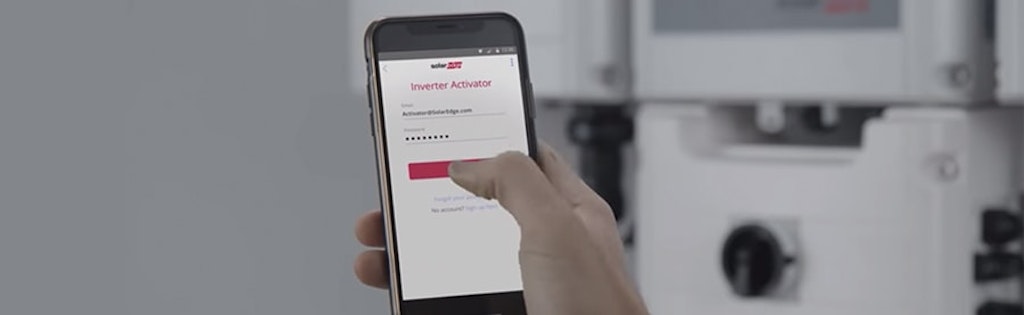
The 10 kW HD-Wave has already been updated to the SetApp model. SolarEdge is in the process of upgrading every model with these features, so we expect this major change to roll out to the rest of the HD-Wave product line in short order.
We have mixed feelings about this change. The design has been streamlined, but it comes at the expense of some basic functionality. The buttons and display were helpful for quick tasks like checking production and system health at a glance.
But the real downside is that you must commission your system through the SetApp smartphone app, which means that if you don’t have a smartphone, you won’t be able to turn your system on.
Repeated for emphasis: if you do not have a smartphone you cannot install a new SetApp HD-Wave inverter.
Moving basic functionality to an app makes the HD-Wave less accessible for people who don’t own smartphones, but we can see the decision has some inherent advantages as well.
The main benefit is ease of installation. SetApp will apply firmware updates, pair optimizers to panels, and commission the system automatically. It’s a much easier interface than performing setup manually on a tiny screen.
The end result is that system setup is more streamlined for most people, but will cause headaches for those who don’t own a smartphone or have access to Wi-Fi.
SolarEdge HD-Wave Review: The Verdict
The HD-Wave inverter is our best-selling inverter for a reason. Our other recommended options only make sense in specific scenarios:
- The Sunny Boy is a better value if you can build in full sunlight and can face your panel strings the same direction, bypassing the need for need power optimizers.
- IQ7+ micro-inverters are more flexible if you need something that is easy to install and expand, with no restrictions on system size or array layout.
For anything else, we recommend the HD-Wave as an all-purpose inverter that’s fit to handle just about any grid-tie solar project. Even if you can’t face your panels directly South, or the array will be partially shaded, the power optimizers will keep the system running as close to its rated output as possible.